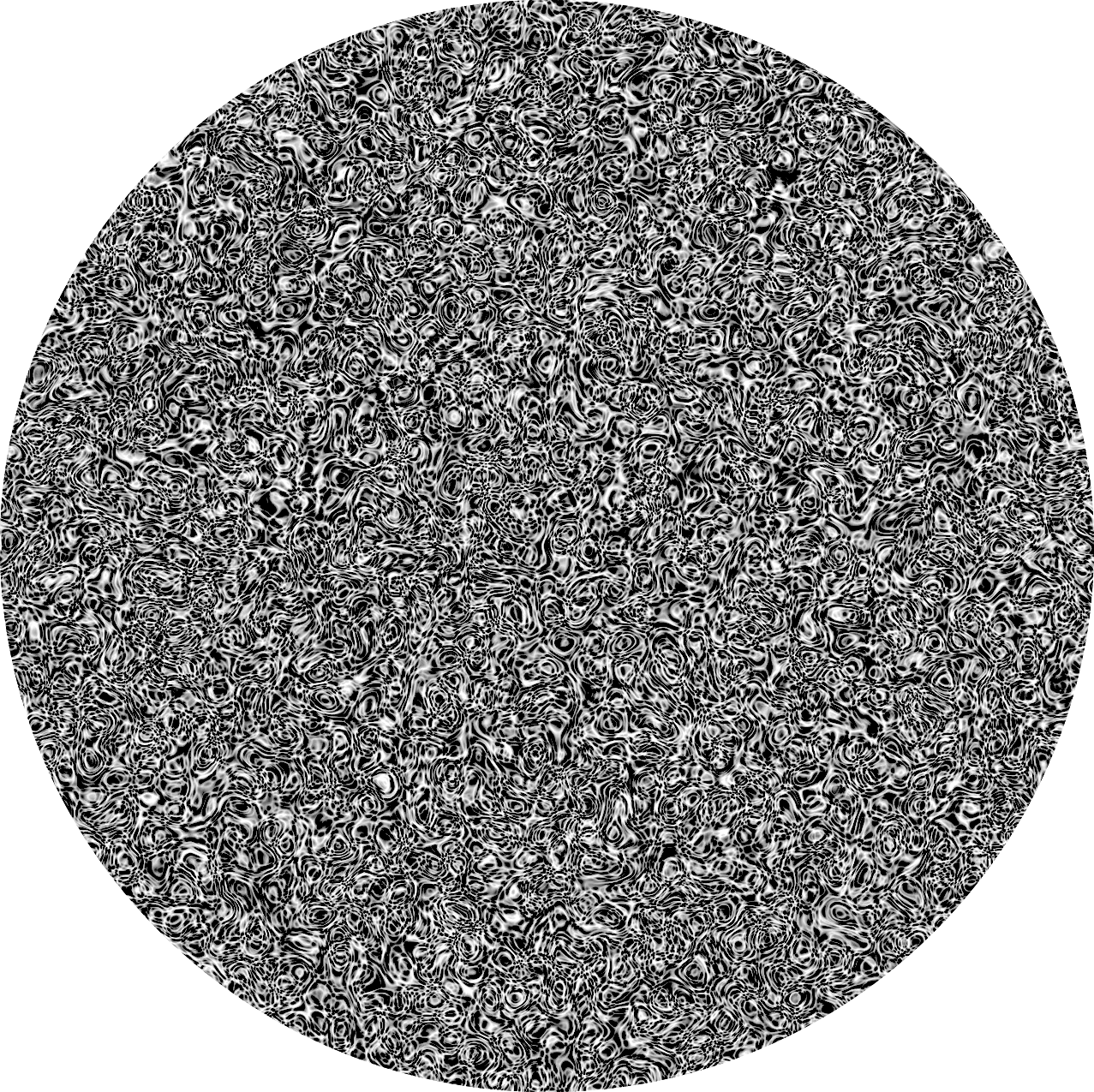You are now beginning the main part of the experiment.
Just as in the first part of the experiment, you will be reporting the direction that the target was turned at the end of each trial using the "m" and "n" keys - pressing the "m" key if the target is turned clockwise (i.e. to the right) and the "n" key if the target is turned counterclockwise (i.e. to the left). Note: You are still not reporting the location of the target, but instead it's direction of rotation. As a reminder, here is an example of a target turned counterclockwise (on the left) and clockwise (on the right):
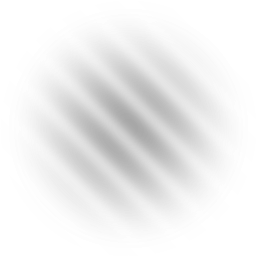
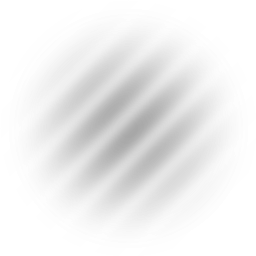
In order to make this task even more challenging, there will now be another distracting event. Now, one of the target area circles will flash white before the target is presented. This color change is completely random and meant to distract you, so you will want to ignore this event and keep looking for the target. The target will still be followed by a visual noise mask in the same location as the target. You will simply ignore these two events and look for the target (turned grating), which is the only relevant stimulus that you'll see. The target will be presented very quickly, so you'll want to pay close attention! Here are a couple trial examples, with the first one slowed down and second one full speed:
Feel free to watch that video a couple times if you need to! As you can see from the example, this presentation happens very quickly, which means that you will not have time to move your eyes to the target locations. Therefore, the best strategy to ensure that you maximize your task accuracy is still to keep your eyes on the tiny circle in the center of the screen.
Additionally, you will now be asked to rate how vividly you experienced the target after reporting which direction you think the target was turned. You will do this by pressing one of the number keys at the top of your keyboard. Here is the scale that you'll be using:
How vivid was your experience of the target?
Press the "1" key if no impression of the stimulus is experienced.
Press the "2" key if you had a feeling that something was present, even though content cannot be specified any further.
Press the "3" key if you had a feeling of having seen the target but being only somewhat sure about it.
Press the "4" key if you had a nonambiguous (clear) experience of the target.
You will perform 10 blocks. At the end of the experiment, you will be asked to complete a short demographic questionnaire. You will get the opportunity to give some feedback. Thank you for participating!